Frequently Asked Questions
- What kinds of content are eligible for inclusion in Digital USD?
- Who can submit material to Digital USD?
- I'm a faculty member and want to post an article I've published in a journal. How do I do this?
- How do I revise a submission?
- How can I submit a multi-part file, such as multiple chapters for a book?
- Can I post related files (sound clips, data sets, etc.) alongside my published article?
- Who owns the copyright to content in Digital USD?
- A working paper in Digital USD has been published in a slightly revised form in a journal. What should I do?
- I have an idea for a digital project, but I'm not sure how the library can help me. Who should I contact?
- What kinds of content are eligible for inclusion in Digital USD?
Content in Digital USD should support research, pedagogy, and/or institutional memory at the university. Examples of content include previously-published faculty works such as journal articles or scholarly monographs, electronic theses and dissertations, publications of university centers and institutes, faculty- or student-administered open access journals, conference proceedings, research data, or university archival material. Please contact Digital Initiatives at digital@sandiego.edu for more examples of eligible content.
- Who can submit material to Digital USD?
Current faculty, staff, and students of the University of San Diego may submit content to Digital USD.
- I'm a faculty member and want to post an article I've published in a journal. How do I do this?
Be sure to check with the agreement you signed with the publisher to determine whether you have rights to post your article here. Permissions for many publishers can be found at Open Policy Finder. If you're not sure about the status of your copyright, contact Digital Initiatives at digital@sandiego.edu.
Once you have determined that you have rights to post your article, click 'Submit Research' under the Author Corner near the bottom left of the homepage. You'll be asked to share some basic information about your article and upload a PDF. If you don't see your department or school represented, please contact Digital Initiatives at digital@sandiego.edu to have it included.
You can also send a current copy of your CV to digital@sandiego.edu and the library can post your articles for you.
- How do I revise a submission?
To revise a submission that has been posted to the repository, contact Digital Initiatives at digital@sandiego.edu with the new version.
If the submission has been submitted, but not yet posted, you may revise it via your My Account page:
- Locate the article on your My Account page, and click the title.
- Click Revise Submission from the list of options in the left sidebar.
- Enter your changes in the Revise Submission form, and click Submit at the bottom of the page to submit your changes. (You only need to modify the portion of the form that corresponds to the changes you wish to make.)
- How can I submit a multi-part file, such as multiple chapters for a book?
Combine all the sections together as one PDF file and submit that.
To make one PDF file from multiple files, open the first PDF file, then choose Document>Insert Pages from Acrobat's menus to insert the second file (indicate it should go after the last page of the first file), and repeat for all documents. The result will be one compound PDF which may then be submitted.
If you feel that the one large PDF file might be too large for some people to download, we suggest that you submit the consolidated file as the full text of the article, and then upload the separate chapters or sections of the document as Additional Files. These files will appear on the web page alongside the complete document. For more information about uploading additional files, see below.
- Can I post related files (sound clips, data sets, etc.) alongside my published article?
Yes. The system refers to these supplementary items as Additional Files. You will be prompted to submit Additional Files when you upload your submissions. The name of the files you upload will appear on the web site along with your short description of it. Viewers must have the necessary software to open your files; that is not provided by the system.
Please be sure that there are no permissions issues related to use of the additional material. Sometimes, especially with images, you must write a letter seeking permission to use the material before it can be posted.
Also note that where possible, items such as images, charts and tables that are referenced in the document (or otherwise an integral part of the document) should be included directly in the article itself and not posted only as additional files.
- Who owns the copyright to content in Digital USD?
Submitting content to the repository does not require a transfer of copyright. Copyright remains with the copyright holder. See 'Site Policies' for more information. If you're unsure about the status of your copyright, please contact Digital Initiatives at digital@sandiego.edu.
- A working paper in Digital USD has been published in a slightly revised form in a journal. What should I do?
Many journals do not have any restrictions on working papers that preceded an article, especially if substantial revisions were made. You should check your author agreement with the journal to confirm that there is no problem with leaving the working paper on Digital USD. Digital USD would constitute noncommercial use.
Assuming the working paper does remain posted in Digital USD, it is a good idea to include the citation to the published article on the cover page of the working paper in Digital USD. Please contact Digital Initiatives at digital@sandiego.edu to request this change.
- I have an idea for a digital project, but I'm not sure how the library can help me. Who should I contact?
If you'd like to use Digital USD to share your research data, publish a peer-reviewed journal, or have another idea, contact Digital Initiatives at digital@sandiego.edu.